
If you’d love VIP access to exclusive offers and experiences in some of the best businesses in Shrewsbury, then download your Shrewsbury Plus VIP Pass today and get instant access to all the offers when we go live on 1st April 2019.
Simply click the button to open FB Messenger, and get simple instructions on how how to install your Shrewsbury Plus VIP pass into your mobile wallet app.
Get My VIP Pass (Opens FB Messenger)
1. When you click any of the buttons to download your Shrewsbury Plus VIP Pass on this website you will be sent a message from our Facebook Messenger.
2. Hit the blue Get Started button and you will then be greeted by our Facebook Messenger Chatbot who will help you to download your pass.
3. Be sure to read our Privacy Policy and then click the I ACCEPT privacy policy button.
4. Tap on the email bubble in the message to confirm if you want to use your Facebook email address, or alternatively type your preferred email.
WHAT NEXT? Our clever cyber wizards will then go off to create your Shrewsbury Plus VIP Pass, so give it a few short minutes. Once your unique pass has been created you’ll receive a message in your Facebook Messenger with further instructions.
5. When you receive your message to let you know your Shrewsbury Plus VIP Pass has been created, you will be asked which mobile device you’re on. iPhone or Android? Simply tap the relevant button so we can then give you instructions based on your mobile device.
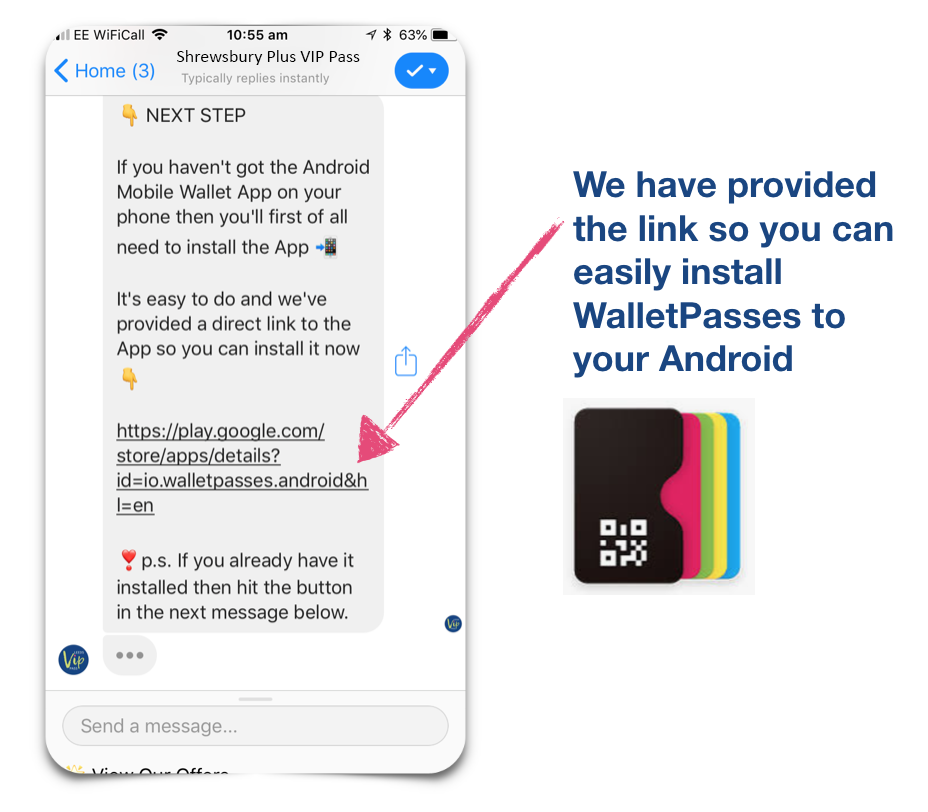
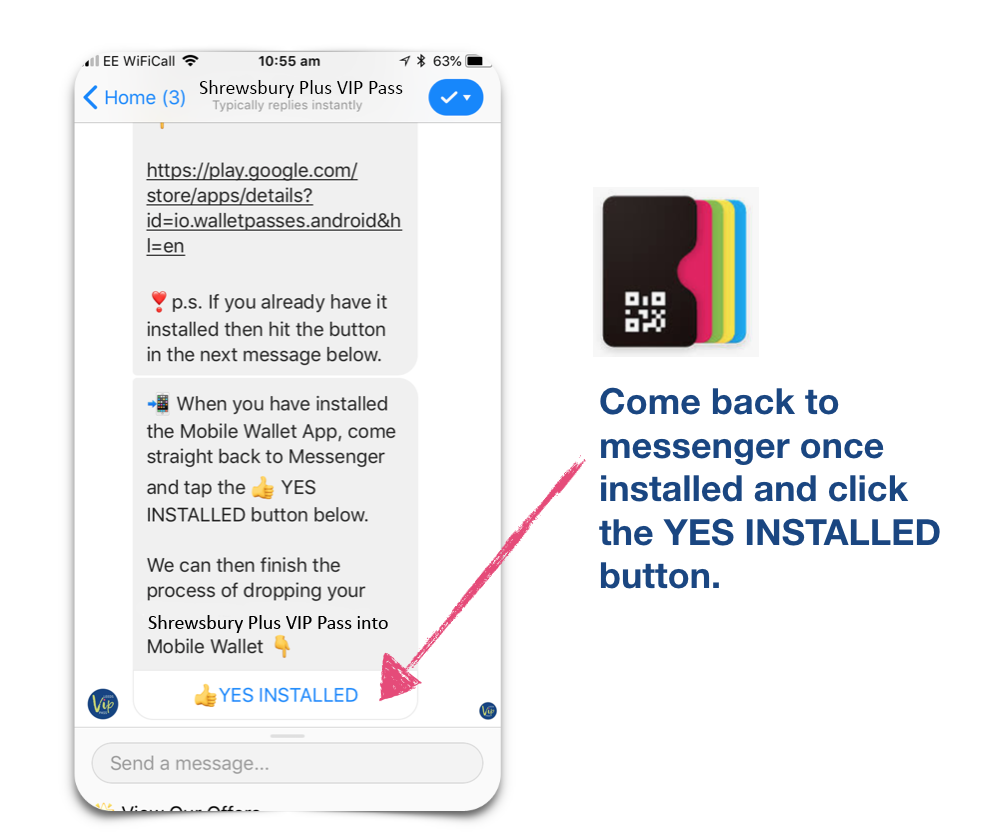
iPhone: If you have an iPhone then you will already have Apple Mobile Wallet installed on your phone. You can simply hit the GET MY PASS button. See No.6 below for next steps.
Android: If you already have the Android WalletPasses App on your phone then you can simply click ‘YES INSTALLED’ and then tap ‘GET MY PASS’ in the next message. See No.6 below for next steps.
Don’t Have Android WalletPasses App: If you don’t have the WalletPasses App installed on your phone you’ll be prompted with a message to install the App. We have provided the WalletPass link to take you directly to Google Play Store where you can download the App. Once installed be sure to open up Messenger and click the YES INSTALLED button as shown below. See No.6 below for next steps.
6. Once you click on the GET MY PASS button it will own up a window and in the top right corner you will see Add in blue, as you can see in the image below. Tap Add to automatically install your Shrewsbury Plus VIP Pass to our mobile wallet!